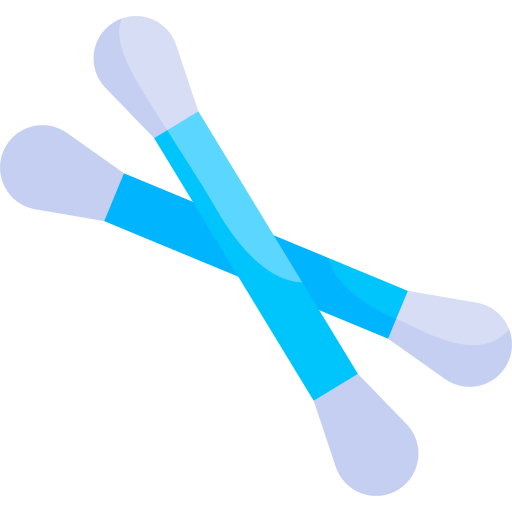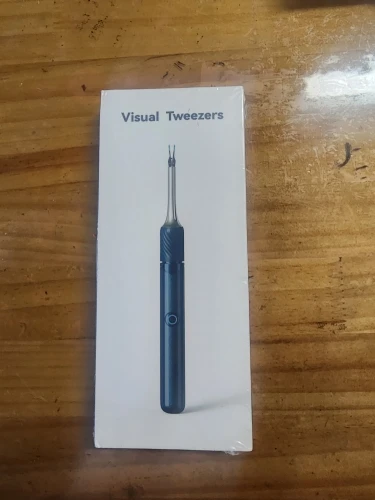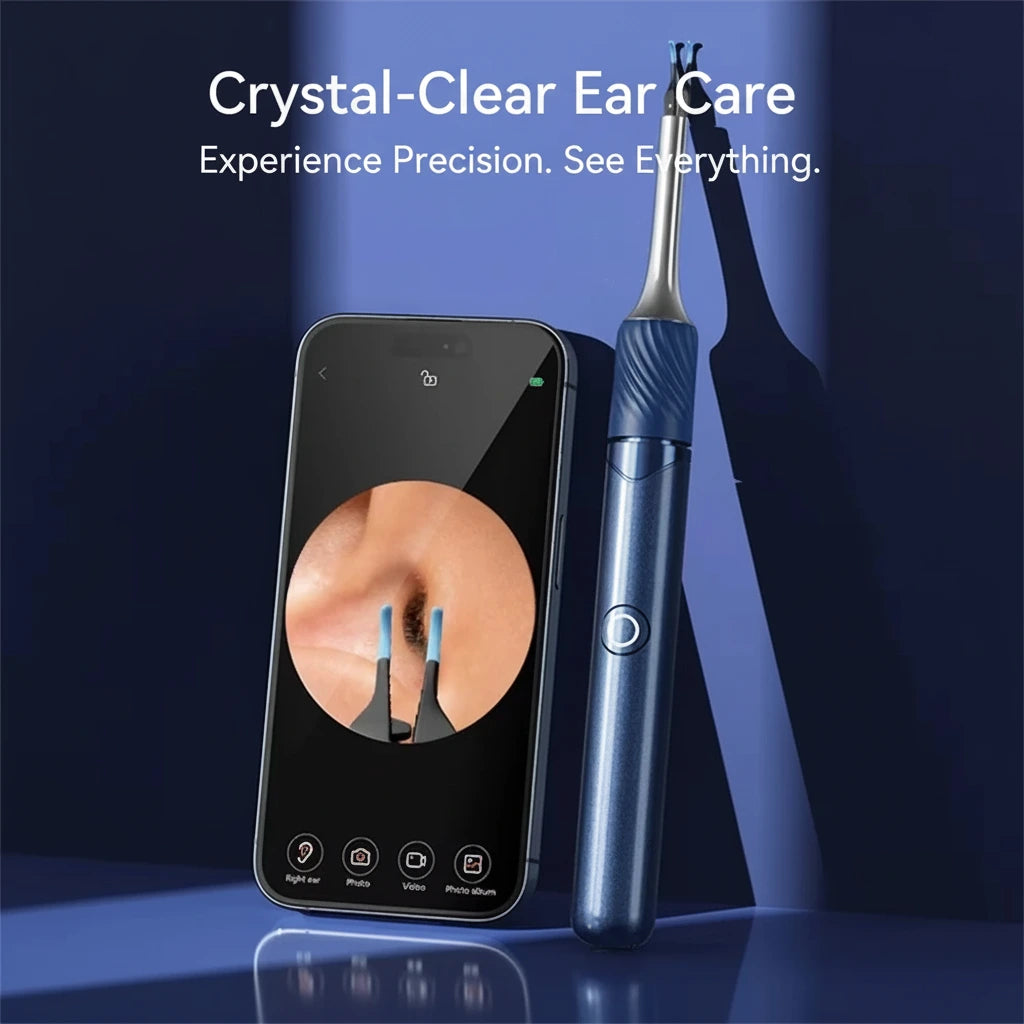




Tired of wasting money on cheap knock-offs that barely work? 😤
Forget spending $200–$800 on professional ear cleanings or struggling with low-quality gadgets.
For years, getting a clear view inside your ear was something only doctors could do — but not anymore.
Meet the OtiscopeX S3 Pro — the next-generation, premium ear care tool designed for precision, comfort, and crystal-clear results. 👂✨
Experience professional-grade ear cleaning right from home.👇

3-in-1 Versatility
Seamlessly switch between three essential functions. Use it as a high-definition visual scope to inspect, a soft-tipped ear pick for gentle cleaning, or precision tweezers to remove stubborn debris.
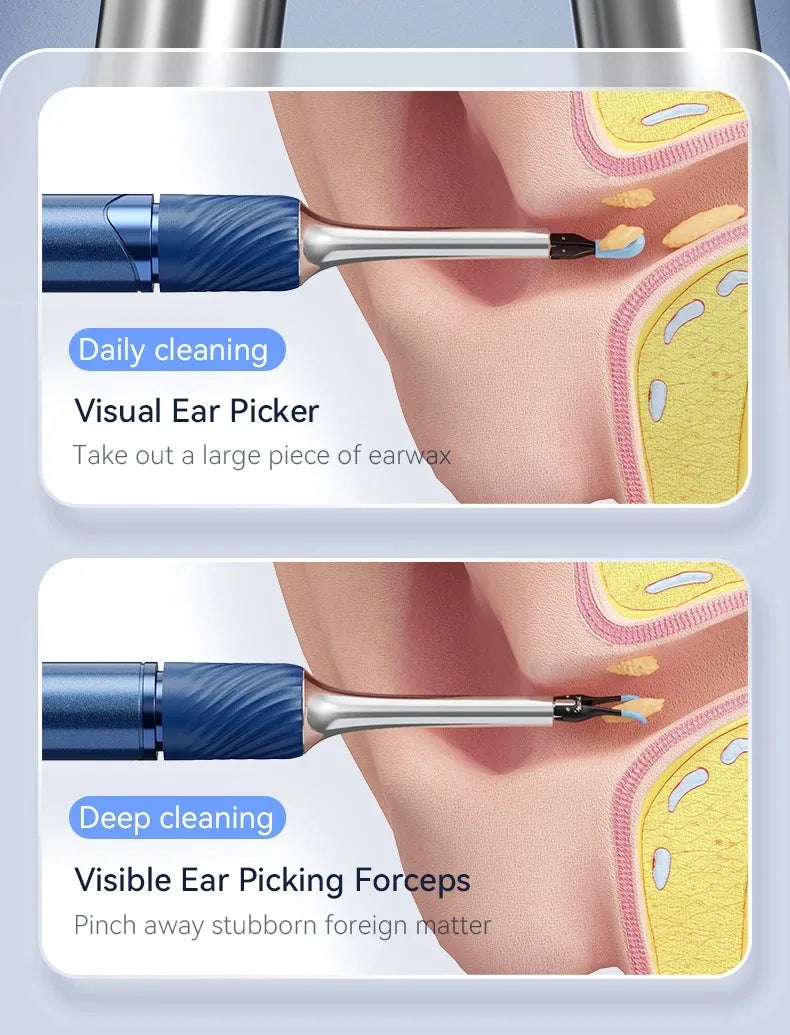
Dual-Action Visual Cleaning: Pick & Pinch
Experience comprehensive ear cleaning with two distinct modes. For Daily Cleaning, use the gentle visual ear picker to effortlessly scoop out larger pieces of earwax. For a Deep Clean, switch to the visible ear picking forceps, designed to precisely pinch and remove stubborn foreign matter with ease.

Comes with Crystal Clear 12MP HD Camera
Experience crystal-clear ear care with a powerful 12-megapixel high-definition camera. Unlike cheaper alternatives that give stuttery, blurry images, this ultra-slim 3.2mm lens delivers a perfect focal distance of 1.4–5cm, giving you a sharp, magnified view of every detail inside your ear.
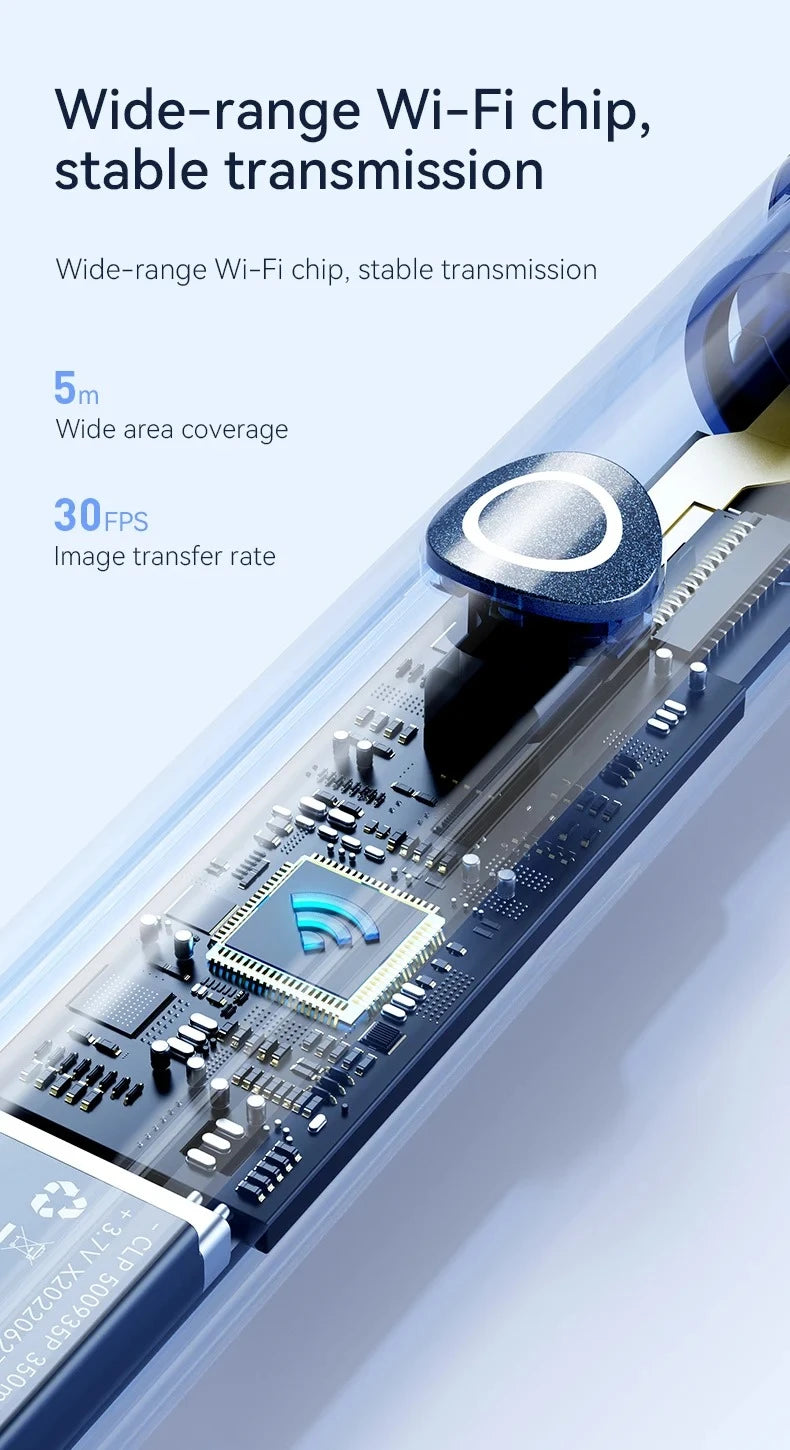
Stable High-Speed Wi-Fi Transmission
A powerful, wide-range Wi-Fi chip ensures a stable connection up to 5 meters away. It streams smooth, real-time video to your device at 30 FPS without lag or interruption.
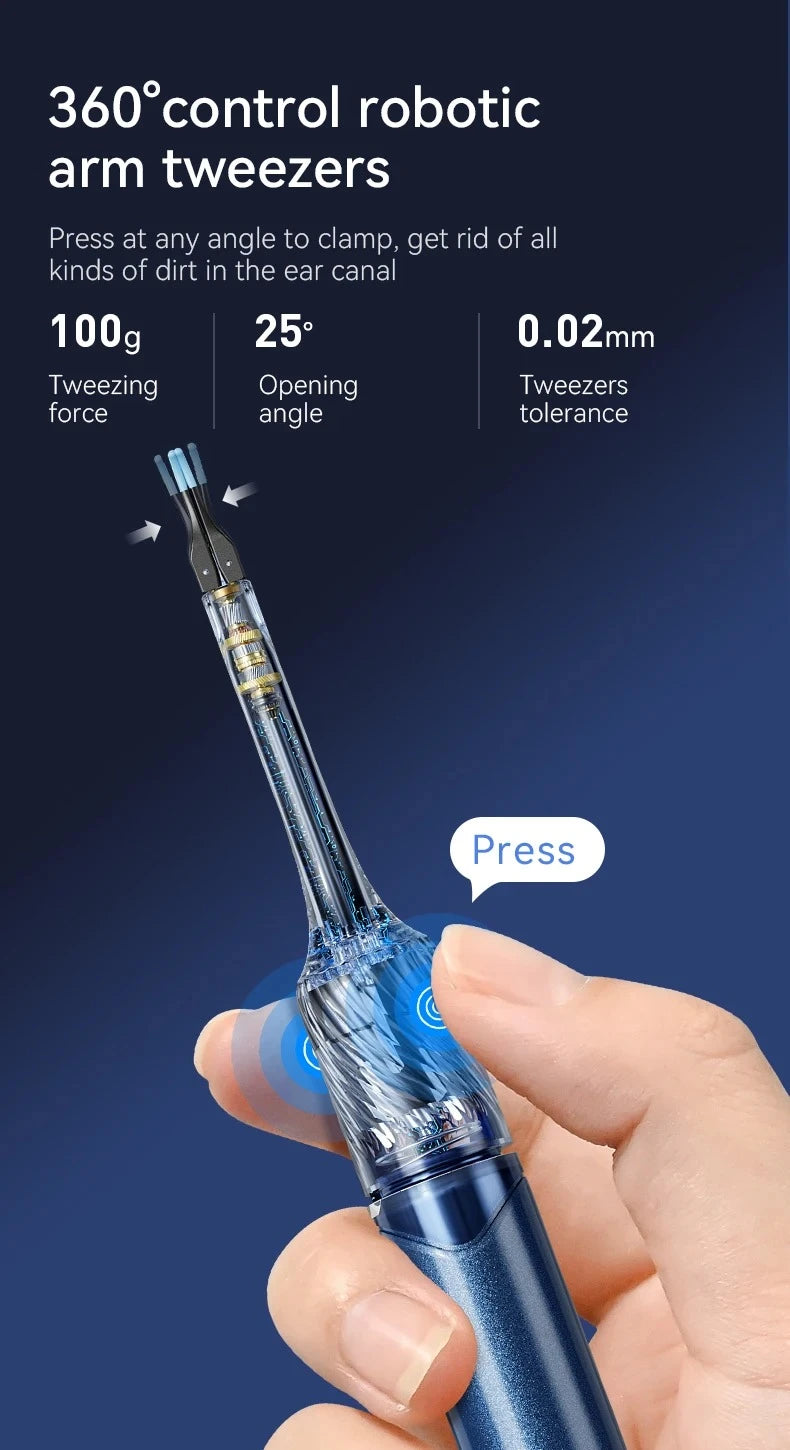
360° Control Robotic Tweezers
Take control with the revolutionary robotic arm. Press a button to clamp with 100g of force and a precision tolerance of 0.02mm, allowing you to grip and remove debris from any angle.
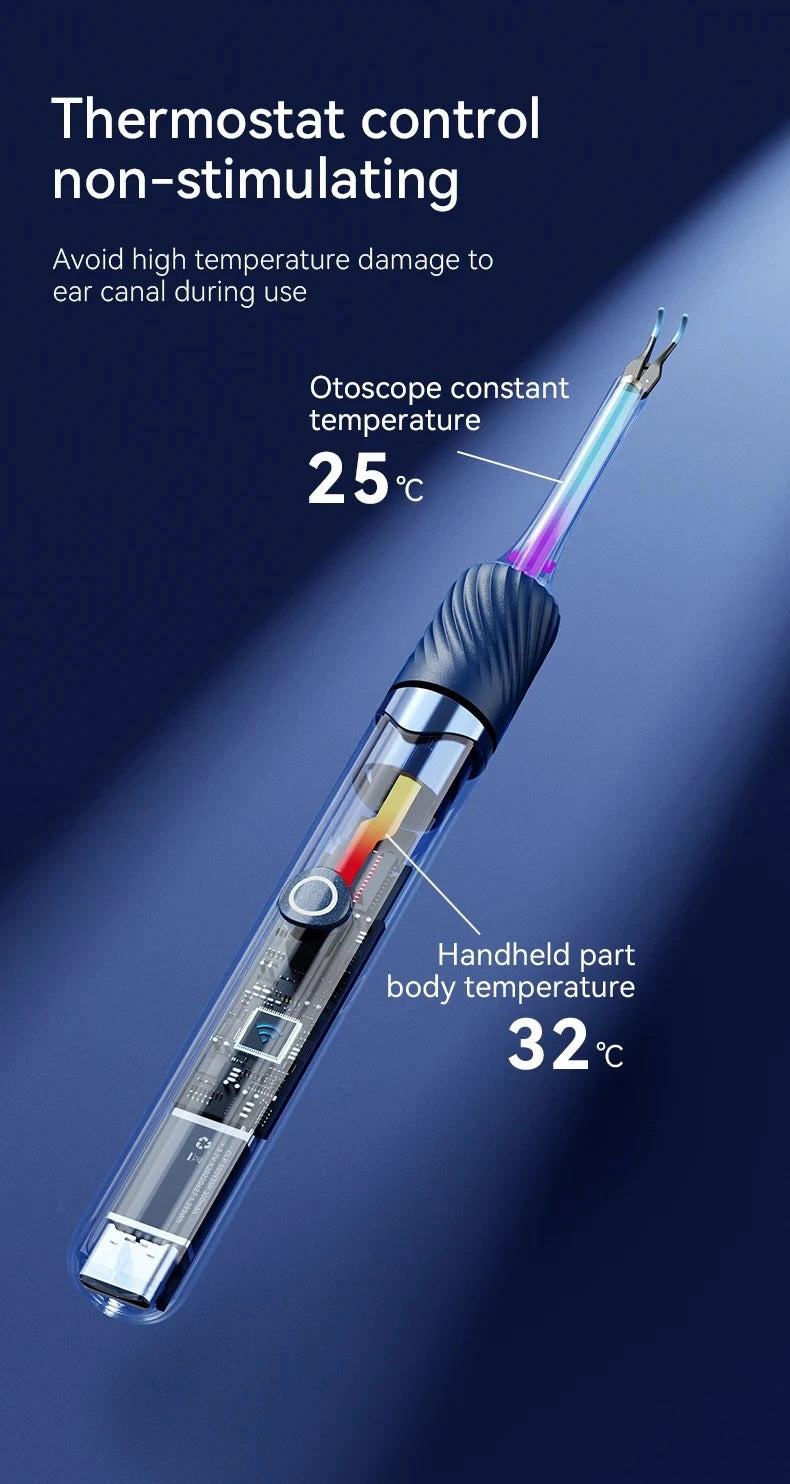
Non-Stimulating Temperature Control
Designed for comfort. The device maintains a constant, body-safe temperature—25°C at the otoscope tip and 32°C in your hand—to avoid any discomfort or irritation in the ear canal.

Dual-Mode Functionality: Pick & Clamp
More practical than traditional tools. Use the open tweezers to remove large pieces of earwax, or slide on a silicone cover to instantly transform it into a gentle ear spoon for routine cleaning.

Gentle & Safe Silicone Design
The tweezer tips are coated in soft, medical-grade silicone. This protects the delicate ear canal from scratches, ensuring a comfortable and safe cleaning experience.
General FAQ's
How do I connect the OtiscopeX S3 Pro to my phone?
How do I connect the OtiscopeX S3 Pro to my phone?
Connecting your device is a simple, 3-step process:
- Scan the QR Code to Download the App: When you receive your product, locate the user manual inside the package. You will find a QR code printed in the manual. Simply scan this code with your smartphone's camera to download the correct app from the Google Play Store (for Android) or the Apple App Store (for iOS).
- Connect to Wi-Fi: Turn on the otoscope. Go to your phone's Wi-Fi settings and connect to the device's unique Wi-Fi network, just as you would connect to any other wireless network.
- Launch the App: Once your phone is connected to the device's Wi-Fi, open the app. The live camera feed from the otoscope will automatically stream to your screen.
What devices are compatible with OtiscopeX S3 Pro?
What devices are compatible with OtiscopeX S3 Pro?
OtiscopeX S3 Pro is compatible with most Tablets, Android and iOS devices. Simply download our dedicated app and connect via Wi-Fi.
How long does the battery last and how long does it take to charge?
How long does the battery last and how long does it take to charge?
A full charge provides approximately 70 minutes of continuous use. The device fully recharges in about 60 minutes using the included Type-C charging cable.
Can I use it on children?
Can I use it on children?
OtiscopeX S3 Pro is not suitable for children under 3 years old. For children between 3 and 12 years old, adult supervision is mandatory to ensure safe and careful use.
How do I clean the device, especially the camera lens?
How do I clean the device, especially the camera lens?
For the camera lens, it is highly recommended to wipe it gently with a professional alcohol swab in rubbing alcohol. The silicone tips can be cleaned with soap and water or an alcohol wipe. Ensure the main unit is never submerged in liquid.
What if my Wi-Fi connection is unstable or the app isn't showing the image?
What if my Wi-Fi connection is unstable or the app isn't showing the image?
If your Wi-Fi is unstable or the image isn't displaying, first try restarting both your OtiscopeX S3 Pro device and your phone's Wi-Fi. Then, reopen the app and reconnect.
Do you offer a warranty or returns?
Do you offer a warranty or returns?
Yes! We are confident you'll love your OtiscopeX S3 Pro. We offer a 30-Day Money-Back Guarantee so you can try it risk-free. Please see our Refund Policy Page for full details.